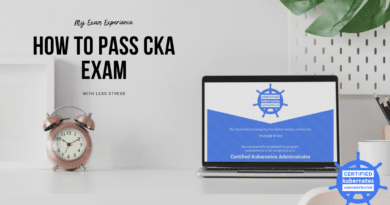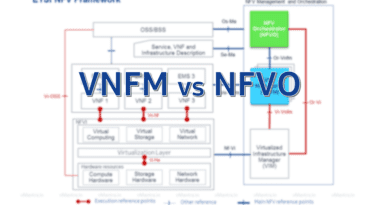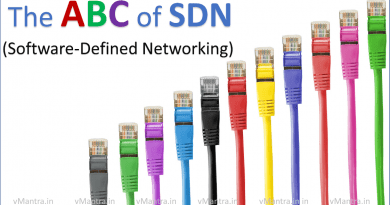My VMware VCIX-NV Exam Experience
My VMware VCIX-NV Exam Experience
Last Tuesday, I sat and cracked VCAP-NV exam and achieved VCIX-NV milestone from VMware.
After passing VCAP6-DCV exam in last September my target was to sit in VCAP6-NV exam around December 2017 but it took lot of time and practice to get enough confidence, which is why I had to reschedule it at end of January 2018. Eventually it proved to be good as I finally was able to earn the much anticipated VCIX-NV badge.
Let me reiterate that the exam is divided into 23 questions with some sub-tasks which requires vSphere and NSX administration, deployment and troubleshooting skills. The exam duration is 190 minutes only although 205 minutes were mentioned at the VMware mylearn portal. When I politely inquired the center admin about the same, I was told that 15 extra minutes have been kept reserved for VMware internal purpose which was in fact a strange bit of response!!.
Likewise there could be many challenges you may come up with during the exam. In my case, lab was extremely slow, it took 5-7 minutes to start; at times I was even not able to click anywhere for 8-10 minutes but the timer kept running, tick-tok, tick-tok. Such instance got itself repeated 2-3 times. The center admin even had to reboot the system once to keep it going. Monitor was too small for one to either access the lab or read question at once.
Once you finish with the exam, you can close the interface otherwise the exam engine will close your session if you run out of time. It will not show the result at the end of it like it happens in other VCP level exams, but results were emailed to me within 1-2 hours.
Tips:
If you are also going to sit in this exam, I would suggest you to go through below tips:
- Prepare for VCIX-NV exam based on Exam Blueprint only. It has everything you need to pass the exam.
- Practice!! Practice!! Practice!! I don’t think it is possible to clear this exam without practice in HOL/Home Lab/Office Lab. But real-world experience also matters a lot.
- Practice to work without CTRL, ALT and F1, F2 keys.
- Ask for Notepad/Sheet and marker.
- Ask for bigger screen monitor.
- Change screen resolution to maximum possible limit.
- Time is too short, Do not waste even a single minute.
- Learn to optimize your speed.
- Avoid Typing in the lab, use Drag-n-Drop feature instead.
- Don’t take console in vSphere or VMRC, your mouse might get locked, user Putty/SSH/RDP
- Don’t do anything not asked in the question/task.
- A lot of browser related errors might crop up (eg. script may stop responding), Do not click on stop now
- Some questions/tasks may be based on the previous questions/tasks, In that case skipping one question may impact many questions/tasks.
- Open more than one tab on the browser so that you can do multi-tasking.
- Don’t Panic! When you will see a lot of tasks to do in a very short time… Stay cool.
Above all you can read the Exam UI guide here.
Overall, the VCAP6-NV Deploy is a good exam. Once you clear it and receive VCIX-NV milestone you will feel happy and confident to work with any challenging project based on VMware NSX based Software Defined Solution (SDN). With VCIX-NV certification, you will have the ability to recognize and address all the challenges related to VMware NSX based architecture. Employers will be more confident in trusting their complex network solution with a certified individual like you. Thus, it is recommended that anyone aspiring to work as a Network Virtualization professional should take up VCIX-NV exam and pass it.
Thanks!!
Check out some more blogs:
- Network Functions Virtualization (NFV)
- What is Hyper-Threading ?
- Installing VMware Workstation on Windows
- Virtual Networking in VMware Workstation
- vCenter Server 6.0 – LDAP Active Directory integration
If you like my blogs Please Share…